Overview
Auto Import Settings can be found under the Data Manager section of the plugin settings.
The plugin’s Auto Import settings are very straight forward. From this section you can choose what data you would like the plugin to automatically import every time it runs a synchronisation. If you are running a specialist events website, or only want to sell a small collection of London Theatre Direct’s inventory, then you should leave these options unchecked.
The Auto Import settings area looks like this:
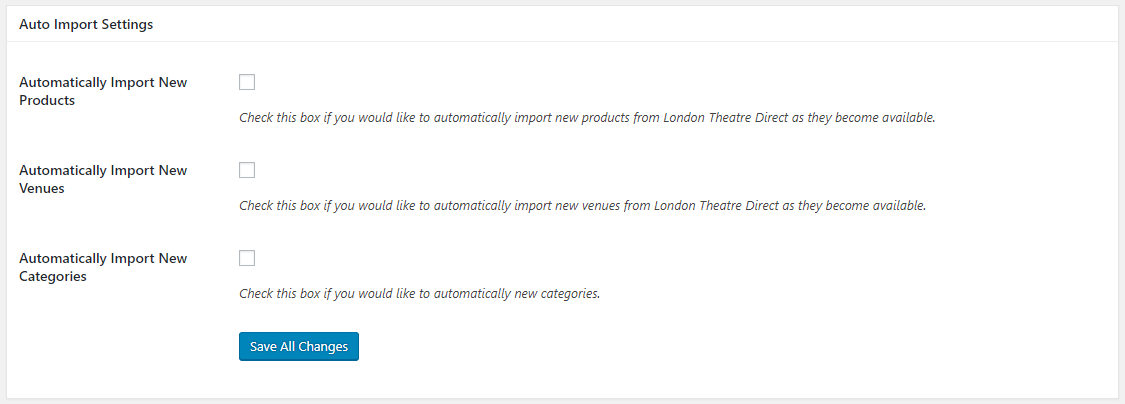
If you would like your website to be automatically updated with all the latest shows, venues and categories from London Theatre Direct then you can simply check the data you would like to be automatically imported.
Selecting a data type will give you a second option, in this example we’ll be looking at the automatic import of ‘Products’, or shows:
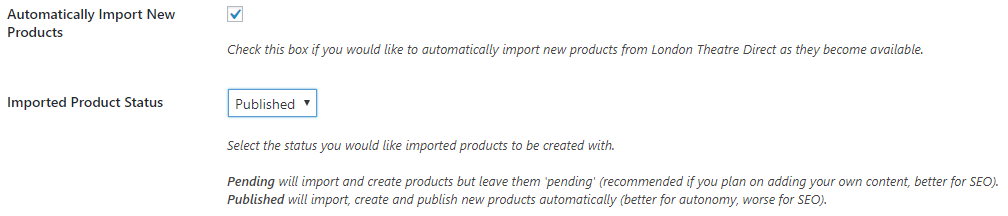
The ‘Imported Product Status’ gives you the freedom to tell the plugin how you would like it to handle new data. If you are familiar with WordPress you’ll undoubtedly be aware of ‘post status’. If you are not, and want to find out more, you can read more Post Status here.
The status options available through the plugin are:
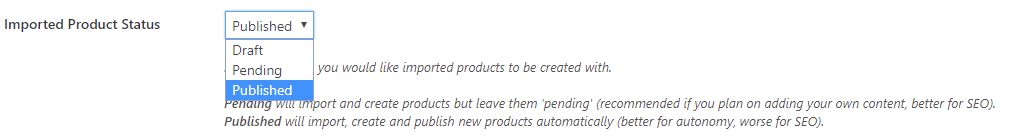
Published – setting this means the plugin will import and immediately publish all new shows. This is the ‘hands-free’ approach and will require zero intervention from you to keep your website up to date. However, if you plan on rewriting Product information for SEO reasons, or to change the language of the content, then you may prefer to set this to either Pending, or Draft.
Pending – this will import data and create new pages, however it will mark the new pages as Pending. Pages and posts are usually set to Pending when they require moderation from an editor or site administrator. Pending pages need to be published before they will be visible to your websites users.
Draft – much link Pending, this will import data and create new pages, however the pages will be marked as Draft. The Draft post status is usually reserved for incomplete posts. Draft posts also need to be published before they will be visible to your websites users.
In terms of the plugin’s operation Pending and Draft statuses are both very similar, feel free to choose whichever of these fits in better with your personal preference or website content procedure.
